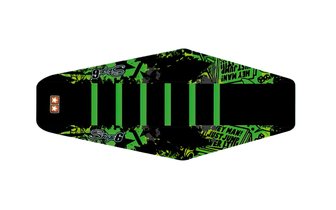Description
Stage6 decal kit Beta RR 50
Your Beta RR needs a complete makeover? Upgrade the look of your bike by adding a Stage6 graphics kit - modern, cool and 100% Stage6.
Top quality and precise fit:
The vinyl foil the decals are made of is coated with a highly resistant protective laminate and is very UV resistant, so the colours won’t fade. The decals are extremely resistant to scratches and stone chips, which is especially important for off-road use.
The individual stickers of the Stage6 kit are precisely cut to fit the respective model and adapt perfectly to the shapes of the fairing.
If that's not enough for you - we also have the matching Stage6 seat covers and Stage6 rim decals for various wheel sizes.
Contents Stage6 graphics kit Beta RR 50 bis 2020:
- Front mudguard
- Lamp mask
- Front side panels, right + left side
- Rear side panels, right + left side
- Rear mudguard
- Swingarm cover
- Design: Graffiti
- Colour: Green and Black
Graphic kit: instructions and tips
Gluing on decal kits for motocross bikes, 50cc motorcycles or even scooters doesn't require much in the way of materials and tools, but you should keep a few things in mind to ensure a good fit and long-lasting adhesion.
The following information is especially helpful for beginners, as you'll learn what the basics are for a clean result.
Preparation: What is the best way to prepare the fairing?
First, you should check the condition of your fairing parts. Cracks or deep scratches are an absolute no-go, as the decals simply won't stick. In this case you should consider buying a new body kit / plastic kit.
New fairings have a glossy coating that needs to be removed from all surfaces where the decals will be applied. Simple and effective: brake cleaner and a clean, lint-free cloth.
The only tool you'll need to apply the new decals is a hair dryer or hot air gun. Our tip: it is best to work in a clean, warm room.
Tips for application:
There are several methods, we rely on a common method that we think is best for when you want a perfect finish and want to enjoy your new graphics for a long time.
The decal kit can be applied to plastic parts that have been removed or are still attached to the vehicle, whichever you prefer. We recommend the method of leaving the panels attached to the vehicle, as it provides a better estimation of sticker placement and alignment. Vehicle parts that could interfere with the application (e.g. the seat) should simply be removed.
- Clean original panel thoroughly with a grease-dissolving agent.
- Plan where to place each sticker.
- Warm up plastic / fairings slightly.
- Align the sticker; use the screws and edges of the panel as a guide.
- Peel off the backing paper a little and heat the sticker slightly. Caution: Excessive heating can deform the sticker!
- Apply the sticker little by little, peeling off the backing paper as you go. Pay attention to the correct positioning and adjust as needed by pulling the sticker.
- Once you've applied the decal, heat it and remove any air bubbles and waves.
Note: In rare cases, it may be necessary to make small cuts to position a sticker perfectly. We recommend to use a cutter knife to do so.
Please note: We are not responsible for any injuries or damages caused by using the above tools. Always work carefully!
| Graphic Kit Beta RR 2011 - 2020 green / black | |
|---|---|
| Article no. | S6-058803/GR |
| EAN | 4260405317233 |
| Weight | 0,70 kg |
| Brand | Stage6 |
| Product type | Decal kit |
| Part | Fairing Decal Kit |
| Colour | Green |
| Colour version | green |